You will have a business page that is owned by your Facebook personal login. It is best to initially set this up while logged in as the restaurant owner and then you can give other Facebook Users the ability to improve your Facebook listing.
Facebook Pages let you grow your business on and off Facebook. Pages come with a suite of free business tools that help you achieve your business goals.
Before you begin:
- You must have a Facebook profile.
- See what you need to create a Page.
Create a Page (Desktop)
To create a Page for your business using your desktop computer:
Open your Facebook profile.
At the top of the homepage, select Create and choose Page.
Name your Page.
Add a category to describe your Page.
Set Up Your Facebook Business Page
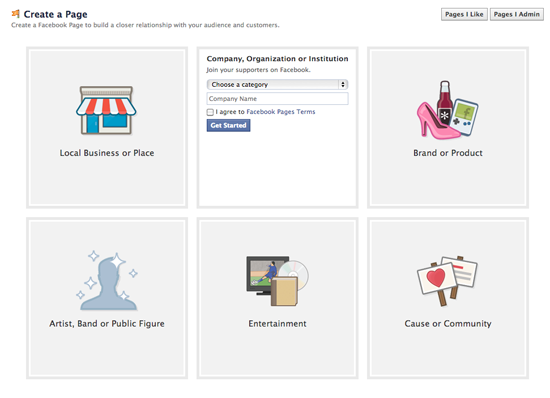
- A personal Facebook profile: To create a Page, you need a profile. Information from your personal Facebook profile won’t appear on your Facebook Page unless you share it there. Your profile and Page are considered separate on Facebook.
- Category: Select a category for your Page. The category you choose will provide unique features for your business.
- Information about your business: To get the most out of your Page, add details about your company or organization, like address, areas serviced, email, phone number, website, hours, story, images and more. Have this information ready to go when you create your Page.
- Goals you’d like to achieve: When you create a Page, have a clear set of goals for what you want to achieve. Make sure you’re taking advantage of your Page’s unique features.
- Insights: Page Insights can help you understand your audience better and the content they interact with most. Pay close attention to insights, such as Page likes, views, reach and information about demographics. Learn more about how to leverage insights.
- Stay active: Typically, Facebook Pages perform best when you interact with your Page fans, post often, include contact details and other information and use Page Insights.
How to Set Up
Note: In response to COVID-19, businesses can announce temporary service changes on their Facebook Page and in searches on Facebook. Learn more.
Visuals: Start by giving your Page a profile picture and a cover photo to represent your business.
Description: Add a short description to your Page so that visitors know what kind of services your business offers. Keep your description brief (1–2 sentences).
Contact Info: Add a phone number, website and email address. People who visit your Page can access this information to get in touch with you.
Location Hours: If your business or organization has a physical location, add an address and business hours so that people know where and when to visit you.
More categories: You can select up to 2 more relevant categories to help potential customers discover your Page.
About and Story: Let people know what your business is all about. In the About section, you can add a story to your Page. Stories can include things like when you founded your business, what you specialize in, your mission and much more.







