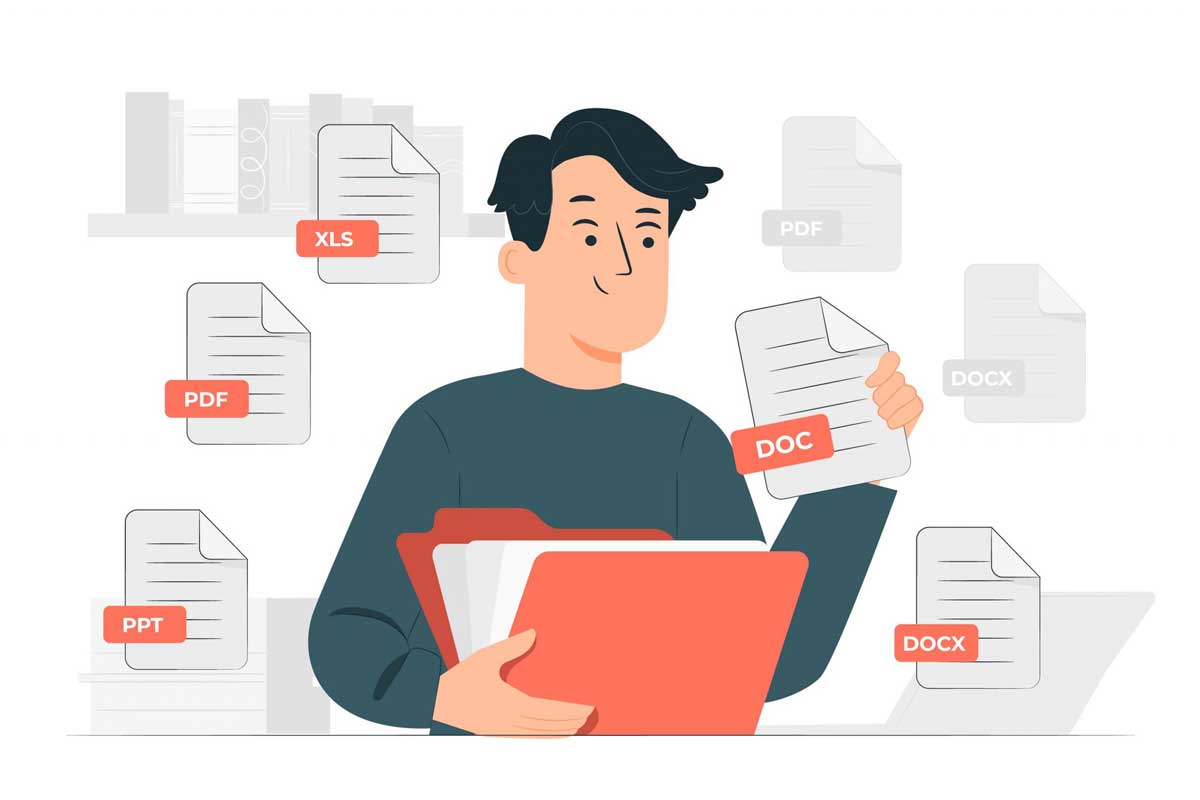Google Document Form
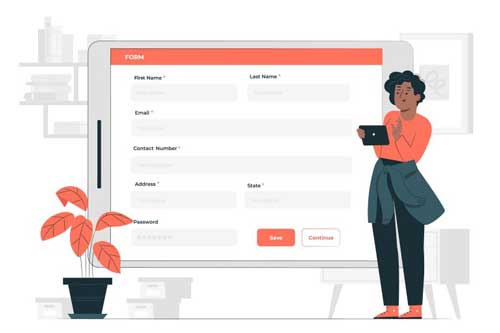
I created this Google Doc for you Click Here If you want the Word file I will send it to you if you contact me. There are key advantages to do filling out this form.
- You will be using your same information on many many sites. Every time you make a new listing you need this info.
- You want to have keyword-rich descriptions. This helps you get found in searches. It is a lot easier to think about this once and get it right.
- Consistency is important. If you list different addresses and other info on different websites then you will be harder to find.
- Your pictures and videos tell the story of what you do. Take a second to tell your best story. You do that by getting your content organized first.
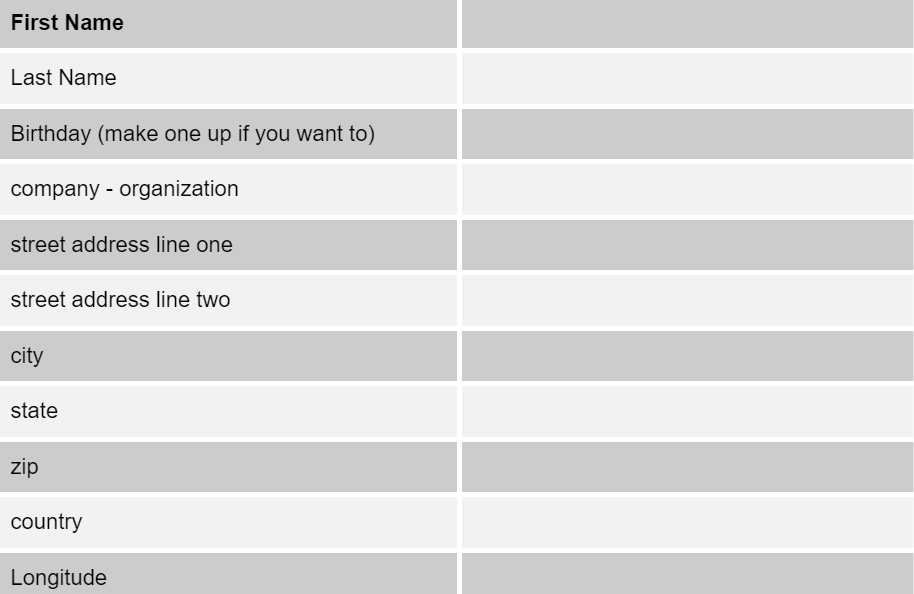
The second document you need is something that makes it easy for you to revisit your listings. You need to organize your marketing links and create some notes for yourself. This is how you can figure out what is working and what is not working!
Organize Marketing Links

- The purpose of this document is to make managing your Internet market simple. This document will give you hotlinks to your listings and notes on what to do each month. This document is what you will use to work on all of this stuff in the future.
- Your pictures and videos tell the story of what you do. Take a second to tell your best story. You do that by getting your content organized first.
- Use this Google Doc to help you organize. Just save this to your own document area. Or create your own if you want. You need to be organized so you can revisit all of this each month. The direct links being there makes it a lot easier.

Ready To Organize Your Links?
Contact us today to learn more about how we can provide a winning vacation rental marketing plan & strategy.
How To Use Google Docs

To create a new document:
- On your computer, open the Docs home screen at docs.google.com.
- Login to your google account.
- In the top left, under “Start a newdocument,” click Blank.
You can also create new documents from the URL: docs.google.com/create.
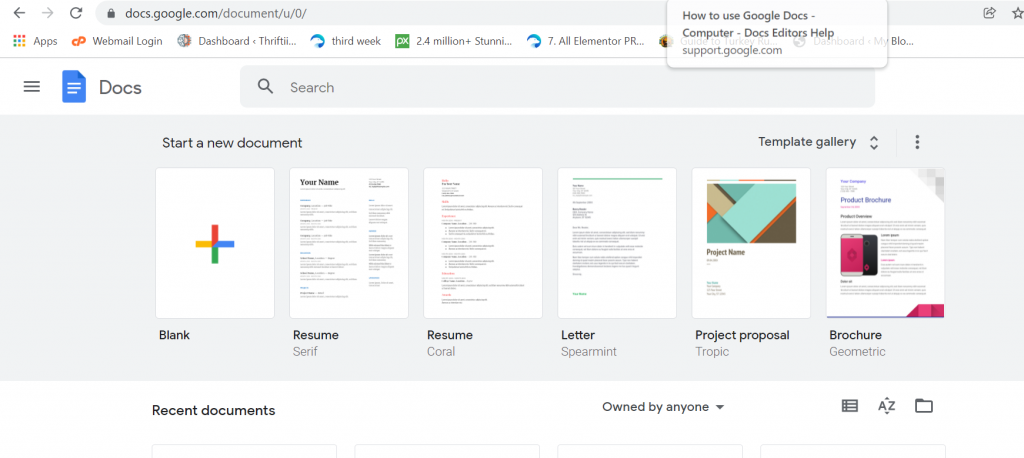
How To Edit The Document
On your computer, open a document in Google Docs:
- To select a word, double-click it or use your cursor to select the text you want to change.
- Start editing.
- To undo or redo an action, at the top, click Undo or Redo .
Note: To edit a document on a touchscreen device, like a Pixel Book, double-tap the document to start typing.
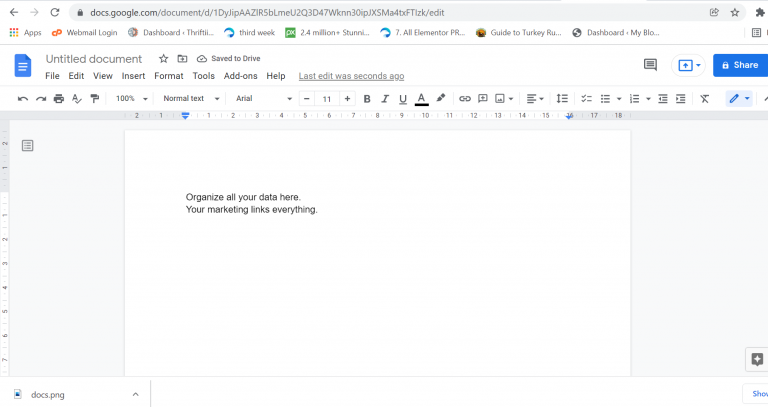
Now you have your information, pictures, and videos organized and you are ready to set up your accounts.